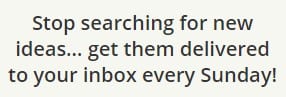As remote work and flexible arrangements grow more common, a good laptop stand can increase workspace comfort and productivity. A stand optimizes screen orientation, lowers neck and back strain, and increases ventilation around your device, whether you’re working at a desk, bed, or on the go. Building your laptop riser saves money and lets you customize height, material, and appearance.
Contents [show]
Step-by-Step Guide to Building a Simple Laptop Stand
Materials and Tools Needed:
- Materials: A wooden board (hardwood like pine or oak works well), wooden or metal dowels (for support), silicone pads (for grip), and optional cable ties (for cable management).
- Tools: Measuring tape, saw, sandpaper (medium and fine grit), drill with drill bits, wood glue, and clamps.
Steps:
- Measure and Mark
- Measure your laptop’s width and desired height for the stand. Mark these measurements on the wooden board, adjusting the width slightly to create a stable base.
- Cut the Pieces
- Cut the main base piece for the laptop to rest on, along with two supporting pieces to hold the stand upright. Aim for angled cuts on the supports if you prefer a tilted stand for ergonomic benefits.
- Drill Holes for Dowels
- Measure and mark where the dowels will go on the supports. Drill holes at these points, ensuring they’re deep enough for a sturdy hold but don’t go through the wood completely.
- Sand All Surfaces
- Sand each piece of wood, starting with medium grit and finishing with fine grit. Smooth edges are essential to avoid any splinters and to give your stand a polished look.
- Assemble the Stand
- Apply wood glue to the dowel ends and insert them into the drilled holes. Place the base piece on top of the supports and use clamps to hold everything tightly together. Allow the glue to dry for the recommended time.
- Attach Silicone Pads
- Stick silicone pads to the bottom of the supports for added stability and to prevent slipping. You can also add silicone or foam pads on the top to prevent the laptop from sliding.
- Finish and Customize
- Optionally, apply a coat of varnish or paint for a polished finish. Customize by adding grooves for cable management or hooks for headphones.

Why Build a Laptop Stand?
The benefits of using a stand go far beyond organization or aesthetics. For remote workers, students, or anyone using a laptop regularly, an ergonomic laptop stand significantly enhances comfort, promotes better posture, and protects your device. While there are plenty of commercial options, building a DIY stand lets you tailor it to your specific needs and preferences. Let’s explore why making a stand can be a game-changer for your workspace and productivity.
Improved Ergonomics and Posture
One of the main reasons to use a stand is ergonomics. Prolonged use of a laptop at a desk often leads to hunching over, which strains your neck, back, and shoulders. A well-made stand elevates your screen to eye level, allowing you to maintain a neutral spine position. This alignment reduces the risk of muscle tension and long-term postural issues. Building your own laptop stand means you can customize the height and angle based on your body type and preferred working style, allowing for an ergonomic setup that fits you perfectly.
For those who work on the go, a portable laptop stand can be especially beneficial. Traveling for work often leads to using less-than-ideal work surfaces, which can lead to poor posture over time. A compact, foldable laptop stand in your travel bag provides ergonomic support anywhere, helping you stay comfortable and productive on the move.
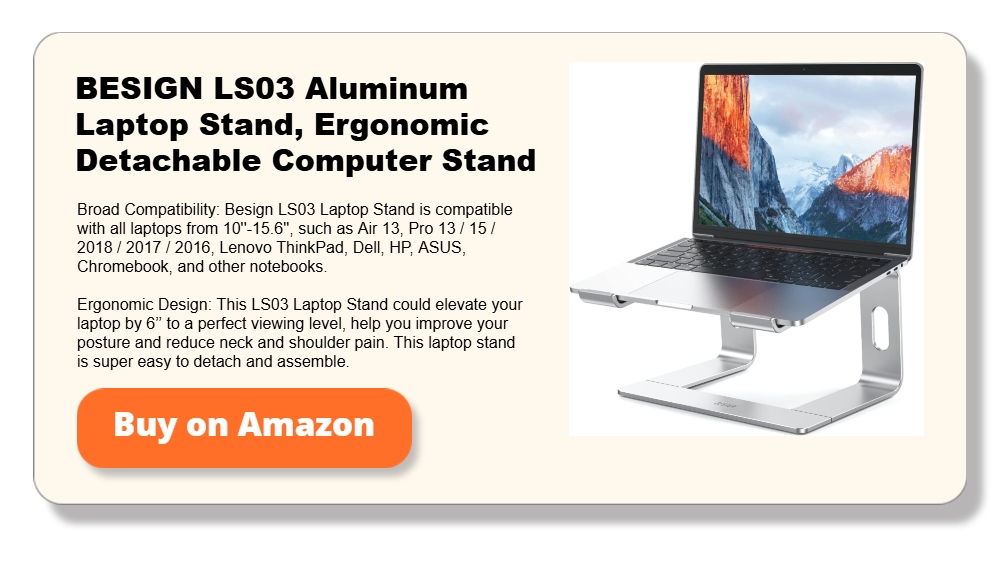
Enhanced Productivity
Comfort directly impacts productivity. A laptop stand improves your posture, reducing discomfort and allowing you to focus on tasks rather than adjusting your position constantly. The elevated screen also enables better airflow around your laptop, which helps regulate its temperature. Overheating can slow your device’s performance and affect productivity, especially during long work sessions. By building a stand, you can design it to provide ample ventilation and prevent overheating issues.
Moreover, an organized workspace boosts focus and efficiency. A laptop stand with space for cables, pens, or a phone improves desk organization, allowing you to easily access the items you need. Integrating storage or cable management features into your DIY stand can make it a practical part of your workspace, reducing clutter and enhancing your workflow.
Cost-Effective Solution
A DIY laptop stand is a budget-friendly alternative to purchasing a pre-made one. High-quality stands often come with a steep price tag, especially those with ergonomic features or premium materials like aluminum. With some basic materials like wood or metal dowels, a DIY laptop riser provides a similar level of functionality for a fraction of the cost. You can use materials you may already have on hand, making it an eco-friendly and affordable project.
In addition, building a laptop riser gives you control over its durability. Many store-bought laptop stands use lightweight materials that may not hold up over time, especially with heavy laptops. Crafting your own allows you to choose sturdy, long-lasting materials and design it to handle your specific laptop size and weight, ensuring a lasting solution without repeated investments.

Personalized Style and Functionality
Building a laptop stand allows you to infuse your personal style into your workspace. You can select the type of material, finish, and color that matches your decor or design preferences. Whether you prefer a minimalist look or something more rustic, the DIY approach lets you create a laptop riser that blends seamlessly with your workspace.
Functionality is also key. A customized laptop stand can include features like adjustable height, angled positions, or extra storage compartments. For example, a simple stand can be modified to add compartments for charging cables, or even a cooling pad space if you use your laptop for gaming or design work. The versatility of a DIY project makes it easy to adapt your stand for multiple uses or devices, whether it’s a laptop, tablet, or dual setup.
Environmental Benefits
Creating your own laptop stand offers an opportunity to reuse or repurpose materials, which benefits the environment. Many laptop risers on the market are made from plastic or other materials that may not be sustainably sourced. By opting for reclaimed wood or other eco-friendly materials, you reduce waste and limit your carbon footprint.
Reusing materials for a DIY laptop stand can also lead to unique design ideas. For example, if you have spare metal brackets or wooden planks, you can incorporate these items into your project, turning unused items into a functional piece of equipment. This approach not only promotes sustainability but also gives you the satisfaction of building something yourself that’s both practical and eco-conscious.
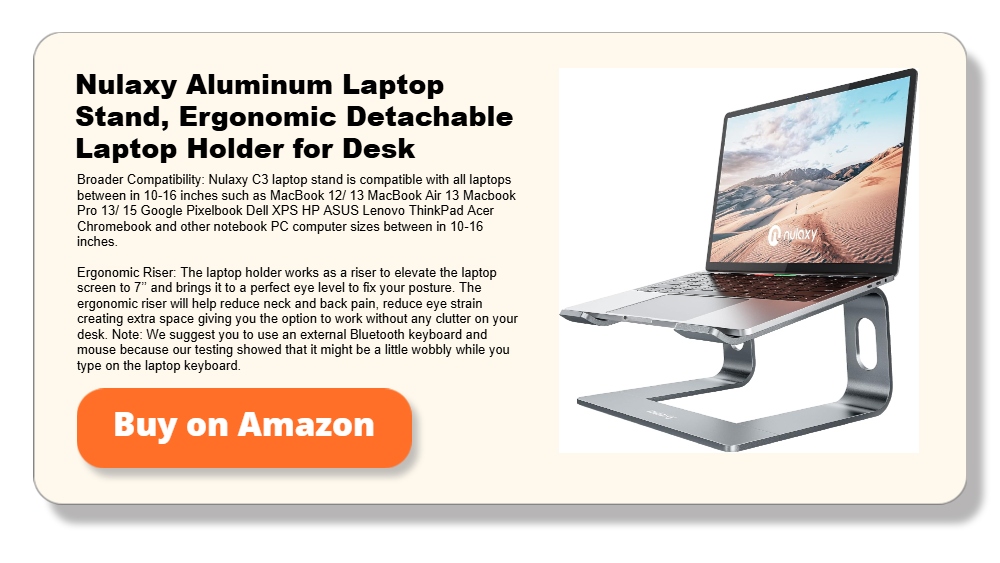
Versatility Across Different Settings
A laptop stand isn’t just for desk work; it’s also a practical solution in various settings, such as the kitchen, living room, or even outdoors. If you often use your laptop for watching recipes, movies, or video calls, a portable or adjustable laptop stand can enhance your experience. Designing your DIY stand to be lightweight and foldable makes it easy to use in multiple locations, expanding its usability.
For those working from bed or a couch, a lap-friendly stand can make casual laptop use much more comfortable. By adjusting the height and angle, a stand allows for hands-free use, keeping your laptop stable on softer surfaces like bedding or cushions. A DIY stand tailored to your everyday habits and preferred settings maximizes your laptop’s functionality wherever you choose to work or relax.
Building a laptop stand for desk use is an ideal project for anyone who wants to create a more ergonomic, productive, and visually pleasing workspace. It provides a low-cost, customizable solution that caters to your specific needs and environment. Whether you’re looking to enhance posture, improve productivity, or craft an eco-friendly accessory, a DIY laptop riser is a versatile addition to any workspace.
Customizing Your Laptop Stand
A custom-built laptop stand not only enhances comfort and usability but also gives you the freedom to create features suited to your unique setup. Whether adding height adjustments, extra storage, or a specific aesthetic, customization options can transform a basic stand into a personalized and highly functional piece of equipment.
Adjusting Height and Angle
One of the most impactful customizations for a laptop riser is the ability to adjust height and angle. The right height and tilt improve posture and comfort, which reduces strain during extended use. For height adjustment, consider building a tiered stand or adding detachable legs or blocks to the base. Adjustable angles can be achieved with a hinge mechanism or a foldable design, making it easy to find the ideal viewing angle.
A stand with adjustable height and tilt is especially helpful for users who work from multiple locations or positions. For instance, a higher angle works well on a desk, while a flat angle might be better for use in bed or on the couch.
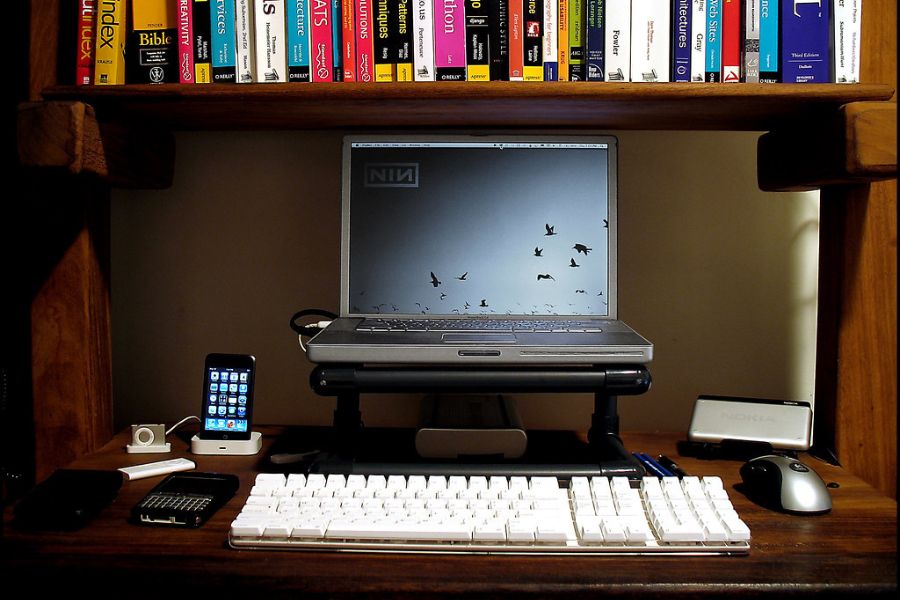
Adding Cable Management
Cables can create clutter and make it hard to maintain a clean workspace. Incorporating cable management into your laptop stand helps keep your cords organized and out of sight. Simple options include adding notches along the back or sides of the stand to hold cables securely. You could also drill small holes to thread power cables or USB cords, reducing visible clutter and keeping your workspace tidy.
Cable management is particularly useful for setups with multiple devices. If you often connect external monitors, keyboards, or a mouse, organizing your cables on the stand ensures everything stays in place and prevents tangling.
Integrating Storage Options
Integrating storage into your laptop stand is a practical customization that can keep essentials within reach. Small drawers or compartments on the sides or base of the stand are perfect for storing pens, USB drives, or even a notepad. If space allows, consider adding a slot for your phone or tablet as well. Storage options make your stand more than just a holder for your laptop; it becomes a mini workstation that keeps everything organized.
For a clean look, keep storage compartments flush with the stand or use hidden drawers. This approach maintains the sleekness of your laptop riser while adding valuable functionality.
Ventilation and Cooling Features
Laptops generate heat, especially during demanding tasks. Adding ventilation or cooling elements to your stand can help improve airflow around your laptop, keeping it cooler and maintaining performance. Simple cooling enhancements include drilling small holes in the stand’s base or using a mesh material for the laptop surface, which allows heat to escape.
For an even more effective solution, consider adding a fan underneath the stand or attaching a cooling pad. With this customization, your DIY laptop stand not only elevates your laptop but also helps protect its internal components by managing heat.
Custom Aesthetic Finishes
Customizing your laptop stand with a unique aesthetic can make it a visually appealing addition to your workspace. You can choose finishes that match your decor, such as wood stain for a rustic look, paint for a pop of color, or even metallic finishes for a modern feel. Adding a protective coating, like varnish, also enhances durability, making your stand resistant to wear and spills.
You can also add decorative elements, such as carved edges, stenciled designs, or even personalized engravings. These aesthetic touches give your laptop riser character and reflect your style, making it a more enjoyable part of your workspace.
Building a Foldable or Portable Stand
If you need flexibility in your workspace, a foldable or portable laptop stand is an ideal customization. Portable stands are lightweight and easy to move between rooms, while a foldable design saves space and allows for easy storage when not in use. Adding hinges or collapsible components to your stand allows it to be easily transported or stored flat.
This design is ideal for users who frequently travel or work from various locations. A compact, foldable stand can fit into a bag or suitcase, giving you the ergonomic benefits of a laptop stand wherever you go.
Customizing a laptop riser lets you adapt it to your specific needs and preferences. With options for adjustable angles, storage, ventilation, and personalized aesthetics, you can create a stand that is not only practical but also enhances the look and feel of your workspace. Each customization enhances the functionality and uniqueness of your DIY project, transforming a simple laptop riser into an essential tool tailored just for you.
Common Mistakes to Avoid
Building a DIY laptop riser can be straightforward, but there are a few common pitfalls that can reduce its functionality and durability. By keeping an eye out for these mistakes, you can ensure that your laptop riser is effective, comfortable, and safe to use.
Ignoring Stability and Weight Support
One of the most critical aspects of a laptop riser is stability. Failing to use durable materials or a sturdy design can lead to wobbling or, worse, tipping over under the weight of your laptop. Make sure the base is broad enough to support the riser’s height and that it can handle the weight of your device, particularly if it’s a larger or heavier model. Reinforcing connections with screws or additional support pieces helps improve stability, especially if the riser is taller or uses multiple layers.
Choosing the Wrong Height or Angle
The height and angle of your laptop riser are essential for comfort and ergonomics. A common mistake is building a riser that doesn’t bring your laptop screen to eye level, forcing you to strain your neck. Before finalizing the design, test different heights and angles to find a comfortable setup for your posture. Remember, a laptop riser should allow you to sit with your shoulders relaxed, your neck straight, and your eyes level with the top of the screen.
Overlooking Ventilation
Laptops need proper airflow to prevent overheating, especially when raised off a desk. Without ventilation, your laptop riser can trap heat, leading to performance issues or potential damage to the device over time. If you’re building a solid platform, consider adding cutouts or holes to increase airflow. Alternatively, using materials like metal mesh or elevating the laptop with smaller supports on the corners can help keep it cool by allowing air to circulate freely underneath.
Not Securing Anti-Slip Elements
Skipping anti-slip features is another frequent mistake. A smooth surface may cause your laptop to slide, especially if the riser is tilted. Adding silicone or rubber pads where the laptop sits can prevent it from moving unexpectedly, ensuring both safety and ease of use. Additionally, anti-slip pads on the base of the riser itself prevent it from slipping on your desk or other surfaces.
Focusing Only on Aesthetics
While it’s tempting to focus on creating a stylish laptop riser, prioritizing aesthetics over functionality can lead to issues. For instance, using decorative but fragile materials may result in a riser that looks good but lacks durability. Balance design with function by using materials that are both visually appealing and resilient enough for daily use. Avoid paints or finishes that may chip easily, especially on surfaces where your laptop will rest.
Ignoring Portability Needs
If you plan to move your riser between rooms or take it to different locations, overlooking portability is a common oversight. Opt for a design that can be easily dismantled or folded if portability is important. Lightweight materials, a foldable structure, or detachable parts can help make your laptop riser travel-friendly. Skipping this step can leave you with a bulky riser that’s impractical to move around.
Conclusion
Creating a DIY laptop stand brings ergonomic benefits while giving you complete control over design and function. Crafting a stand with just the right height and angle for your needs can make long hours at a desk more comfortable and reduce strain on your body. Plus, the process lets you infuse a personal touch, creating something that’s both useful and uniquely yours.
We have more home office furniture ideas. Check out our PVC office table project!